OKI ES4192 A4 Mono
BUSINESS USE ONLY! Guaranteed to be the cheapest rental rate*
20 minute response from your enquiry within business hours.
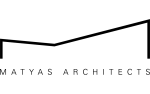
|
Overall experience in dealing with Abacus Rent It
|
|
|
Sales persons knowledge and explanation of products
|
|
|
Equipment delivered/collected on the day time required
|
|
|
Overall quality and cleanliness of equipment provided
|
|
|
Configuration and functionality of equipment met specified requirements
|
|
|
Installation of equipment met specified requirements (if applicable)
|

















